
When it comes to secure and anonymous torrenting, using a Virtual Private Network (VPN) has become an essential tool for many users. With the rising concerns about online privacy and data security, coupling a reliable VPN with uTorrent, a popular BitTorrent client, can offer you a safer and more private torrenting experience.
Why Do You Need a VPN for uTorrent?
uTorrent allows users to share and download files through the BitTorrent protocol. However, torrenting also involves sharing your IP address with other users, making your online activity potentially traceable. This is where a VPN comes into play. A VPN encrypts your internet connection, masking your IP address and routing your traffic through a secure server, effectively shielding your identity from prying eyes.
Moreover, using a VPN for uTorrent can help you bypass geographical restrictions that some ISPs or governments impose on torrenting, giving you access to a wider range of content.
How to Download uTorrent

If you don’t have uTorrent installed on your device, you can follow these steps to download and install it:
- Visit the official uTorrent website at https://www.utorrent.com/
- Click on the “Free Download” button to start downloading the uTorrent installer.
- Once the download is complete, run the installer file.
- Follow the on-screen instructions to complete the installation process.
- After the installation is complete, launch uTorrent.
You’re now ready to configure uTorrent to work with your chosen VPN, as outlined in the previous section.
Choosing the Best VPN for uTorrent
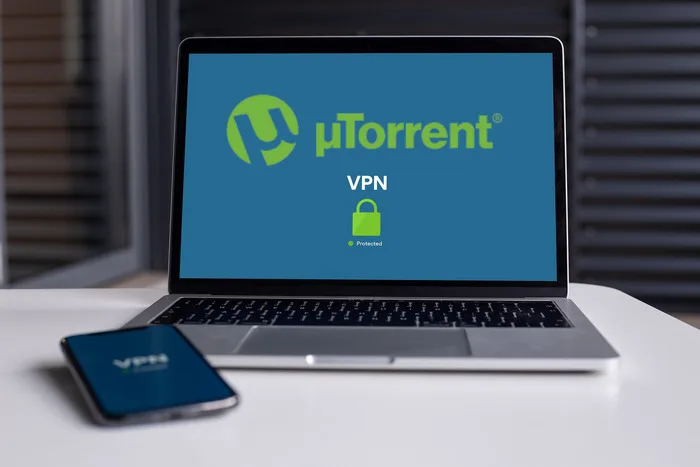
When selecting a VPN for uTorrent, there are several factors to consider:
- Security and Encryption: Look for a VPN that offers strong encryption protocols to ensure your data remains private and secure.
- Logging Policy: Opt for a VPN that has a strict no-logs policy, meaning they don’t record your online activities.
- Speed: Since torrenting requires substantial bandwidth, choose a VPN with high-speed servers to maintain a smooth downloading experience.
- Server Locations: A wide range of server locations can help you access content from different regions and also improve your connection speed.
Considering these factors, we’ve compiled a list of some of the best VPNs for uTorrent that you might want to consider.
Top VPNs for uTorrent
Here are a few VPN options that have proven to be reliable for uTorrent users:
- ExpressVPN: Known for its strong security features and wide server network, making it ideal for anonymous torrenting.
- NordVPN: Offers lightning-fast speeds and a user-friendly interface, ensuring a seamless torrenting experience.
- CyberGhost VPN: With its strict no-logs policy and advanced security protocols, it’s a great choice for privacy-conscious users.
Free VPNs for uTorrent
If you’re looking for a free VPN for uTorrent, there are a few options available. However, it’s important to note that free VPNs often come with limitations:
- Limited Bandwidth: Free VPNs usually restrict the amount of data you can use, which can be problematic for torrenting large files.
- Slow Speeds: Due to the high number of users on free VPN servers, your connection speeds might suffer.
- Security Concerns: Some free VPNs might not provide the same level of security and encryption as paid options.
If you’re considering a free VPN, Windscribe and ProtonVPN are worth exploring. Just keep in mind the potential drawbacks.
Setting Up a VPN for uTorrent
Now that you’ve selected a VPN that meets your needs, it’s time to set it up for uTorrent:
- Sign Up: Subscribe to your chosen VPN provider and create an account.
- Download and Install: Download the VPN application for your device and follow the installation instructions.
- Launch the VPN: Open the VPN application and log in using your credentials.
- Select a Server: Choose a server location from the available options. For optimal torrenting, select a server that’s geographically closer to you.
- Connect to the Server: Click the “Connect” button to establish a secure connection to the chosen server.
- Configure uTorrent: Open uTorrent and go to the settings. Look for the “Connection” or “Network” section and configure the following settings:
- Proxy Server: Disable any proxy server settings if enabled.
- Port Forwarding: If your VPN provider offers port forwarding, configure it according to their instructions to improve your torrenting speed.
- Start Torrenting: With the VPN active and uTorrent properly configured, you can now start downloading and sharing torrents anonymously.
Tips for Safe uTorrent Usage with VPN
While using a VPN for uTorrent significantly enhances your online privacy, there are a few additional tips to ensure a safer torrenting experience:

- Use HTTPS Torrent Sites: Opt for torrent websites that support HTTPS encryption to further secure your browsing.
- Regularly Update Software: Keep both your VPN application and uTorrent client up to date to benefit from the latest security enhancements.
- Choose P2P-Friendly Servers: Some VPN providers offer specialized servers optimized for P2P traffic. Use these servers for better performance.
- Avoid Suspicious Torrents: Be cautious of torrents with low seeders, sketchy titles, or unusually small file sizes, as they might contain malicious content.
- Enable Kill Switch: If your VPN offers a kill switch feature, enable it to prevent any accidental leaks if the VPN connection drops.
Stay Secure and Enjoy Torrenting!
By following this comprehensive guide, you’re well on your way to enjoying secure and anonymous torrenting with uTorrent. Remember, a VPN not only protects your online identity but also grants you access to a broader range of content. Whether you’re downloading your favorite movies or sharing files, combining uTorrent with a reliable VPN is a step toward a safer digital experience.
If you found this guide helpful, don’t forget to share it with your friends who might also benefit from using a VPN for uTorrent. Stay tuned for more tech tips and tutorials!
Common FAQs About VPNs and uTorrent
As you embark on your journey of secure torrenting with a VPN, you might have some questions in mind. Here are answers to some common FAQs:
1. Can I Use Any VPN for uTorrent?
While many VPNs support uTorrent, it’s recommended to choose a VPN that allows P2P traffic and offers strong security features for optimal protection.
2. Will Using a VPN Affect My Download Speed?
Using a VPN might slightly reduce your download speed due to the encryption process and server distance. However, a high-quality VPN should offer minimal speed loss.
3. Can I Use a Free VPN for uTorrent?
While you can use a free VPN for uTorrent, keep in mind that they often come with limitations in terms of speed, bandwidth, and security. Consider a premium VPN for a better experience.
4. Is VPN Legal for Torrenting?
Using a VPN for torrenting is legal in most countries. However, always be aware of your local laws and regulations surrounding torrenting and online privacy.
5. Do VPNs Protect Against Malware?
VPNs primarily focus on encrypting your internet connection and masking your IP address. To protect against malware, use reliable antivirus software and be cautious when downloading files.
Final Thoughts
Congratulations! You’ve reached the end of our comprehensive guide on using a VPN for uTorrent. By now, you should have a clear understanding of the benefits of combining these two tools and how to set them up for a safer torrenting experience. Remember, online privacy is a priority, and investing in a reputable VPN is a wise step in safeguarding your digital activities.
If you’re ready to take control of your online security and enjoy seamless torrenting, start by selecting the best VPN for uTorrent that suits your needs. Whether you opt for a premium VPN or explore free VPN options, always prioritize your online privacy and security.
We hope this guide has been informative and helpful in your quest for secure torrenting. If you have any more questions or need further assistance, feel free to reach out. Happy and safe torrenting!
Stay tuned for more insightful guides and tech-related content.
Read More:
VPN for School WiFi: The Best Free and Paid VPN Solutions
VPN for Spotify Subscription: Premium Music for Almost Free
How to Watch YouTube TV While Traveling
How to Watch Pittsburgh Steelers Live Stream with VPN in 2023
Get ready to dive headfirst into the..
Using VPN for uTorrent: All You Need in 2023
When it comes to secure and anonymous..
Using VPN for DraftKings: Everything You Need in 2023
In the realm of online sports betting..